|
Permissions in Deme are very powerful and can be extremely useful. If you are authorized, you can both give other users permission to perform actions and take away other users' permissions. To better illustrate how permissions work, consider this following example: Joe is making a new document, and he wants no one except Mike to be able to read it or even know that it exists. Joe only wants Mike to be able to view the document and comment on it.The first thing he does is take away everyone's permission to do anything. He does this by clicking "New Permission" across from "Everyone", going to "Do anything" in the drop-down menu, and then unchecking the box next to the permission, which signifies that "Everyone" cannot "do anything". 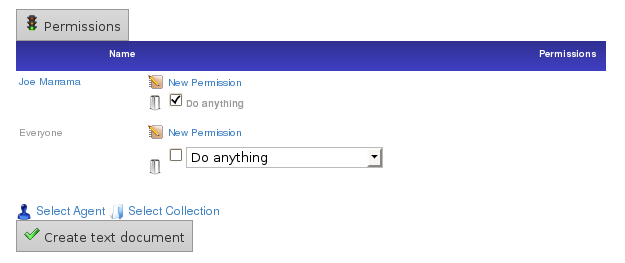 Keep in mind that the "do anything" permission is the ability to do everything else on the drop-down list of permissions. Now, no one except Joe has permission to do anything, which means they cannot view the document's body, nor edit the document, etc. Now, Joe wants to allow Mike to view the document. So, Joe clicks on the "Select Agent" button, types in "mike", and then selects Mike from the drop-down menu. 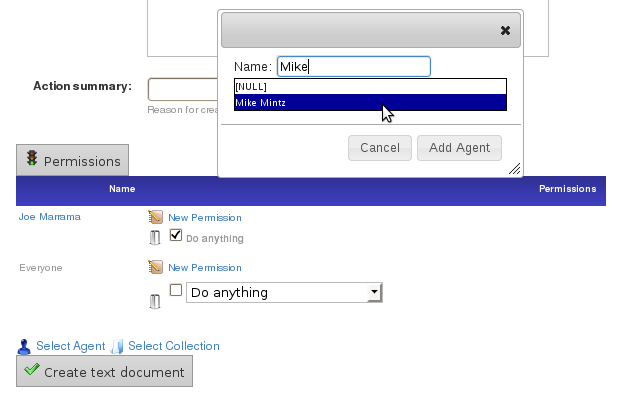 He then gives Mike the ability to "view body", "view item name", and "comment on" the document, by clicking the "New Permission" link across from Mike and selecting the appropriate permission from the drop-down menu. 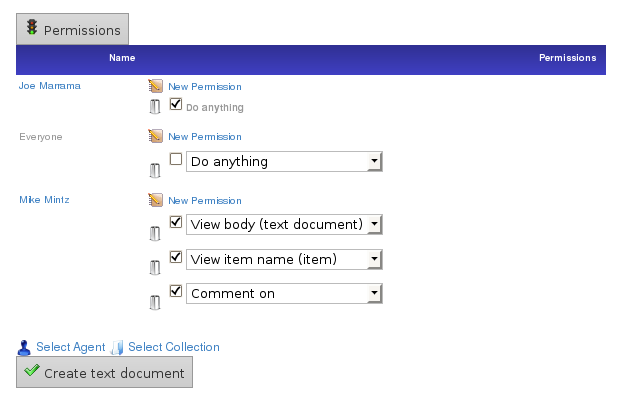 Only Mike and Joe can now view the document. This is because individual permissions, which are permissions that only apply to one person, override permissions that apply to everyone. This is why Mike can view the document, but everyone else cannot. You can also give a Collection of users permission to do something. Keep in mind that collection-wide permissions override permissions that apply to everyone, but individual permissions still over-ride Collection-wide permissions. To give a collection of users special permissions, simply click "Select Collection", select the desired collection of users, and then give the collection the desired permissions. |
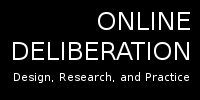
 View all items
View all items View all agents
View all agents View all people
View all people View all authentication methods
View all authentication methods View all collections
View all collections View all folios
View all folios View all groups
View all groups View all comments
View all comments View all text comments
View all text comments View all contact methods
View all contact methods View all email contact methods
View all email contact methods View all Deme settings
View all Deme settings View all documents
View all documents View all file documents
View all file documents View all Django template documents
View all Django template documents View all text document excerpts
View all text document excerpts View all memberships
View all memberships View all subscriptions
View all subscriptions View all transclusions
View all transclusions View all viewer requests
View all viewer requests View all sites
View all sites